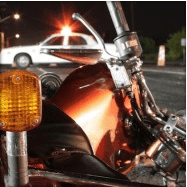iPhone It seems like Apple is constantly updating their iOS operating systems and features so provide a more seamless user experience. Some of the most recent enhancements include improvements with Siri, notepad, and iPod.
An important use of smart phones that many consumers don’t often think about is for safety. Having a phone that is able to store personal information and call emergency personnel from essentially anywhere is a perk that our parents didn’t have growing up. On top of the basic cellular device safety functions, there are countless apps available for download that assist in keeping consumers safe and healthy. With the variety of impressive features available on smart phones today, safety features tend to be placed in the background.
The Apple iOS 8 operating system upgrade introduced an important feature that many consumers still are not taking advantage of: emergency Medical ID. By allowing for a digital “Medical ID”, a person’s phone can be used to display a variety of details about the phone’s owner, including:
- Name
- Custom photo
- Date of birth
- Emergency contact name, phone number, and relationship
- Medical conditions list
- Allergy list
- Medications list
- General Notes
In the event of a life-threatening emergency in which the phone’s owner cannot communicate, this Medical ID information may be especially useful. For instance, many auto accident victims are transported to hospitals following an accident and are not coherent enough to provide contact information for their loved one(s). If your phone has the Medical ID feature set up, hospital staff members can use it to contact the person you set up as your Emergency contact without needing your help.
If you’re interested in setting up your Medical ID on your iPhone, simply open the Health App and select the Medical ID button in the bottom right hand corner of the screen. Input all information that you want shown in Emergency call mode and then click Done.
You never know when you might be involved in a debilitating accident, so it is important to take precautions just in case, especially when they are so simple to set up.
Categories: Personal Injury, Safety Tips